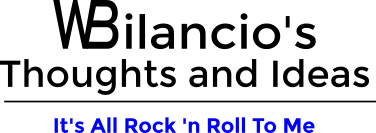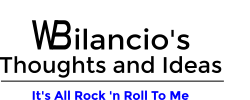Spent most of the day yesterday fixing a Windows XP machine. The symptoms were:
Boots up and trys to go into windows and then reboots again. This would happen even when trying to go into safe mode. At one point I noticed that a blue screen would pop up right before the reboot. What had happened was I must have turned on reboot when there is a problem so it was in a vicious circle. Solution to the rebooting problem was: I had to do a parallel install of windows in a a different windows directory. I then booted into the new install and got into the registry of the old install and set the machine not to reboot when there was a problem. The Knowledge Base article at Microsoft is 314466.
Boots up and trys to go into windows and then reboots again. This would happen even when trying to go into safe mode. At one point I noticed that a blue screen would pop up right before the reboot. What had happened was I must have turned on reboot when there is a problem so it was in a vicious circle. Solution to the rebooting problem was: I had to do a parallel install of windows in a a different windows directory. I then booted into the new install and got into the registry of the old install and set the machine not to reboot when there was a problem. The Knowledge Base article at Microsoft is 314466.
So the problem that was causing the blue screen was a corrupted ntdll.dll. This is the DLL that is called by everything so when it is corrupted the windows doesn’t work. So again I booted into the new install of Windows and copied the file from there to the old version of Windows. I then rebooted into the old version and it worked.
Carmen and I were also able to test the IP phones yesterday. Carmen had to go to our Woodbury office to make some changed to there phone system. So he took one of the new IP phones we will be using in this office and we were able to get it working over the VPN. Good sound and no echo or loss of sound. Now I will have to figure out how I am going to set up the system to work from the owners house….