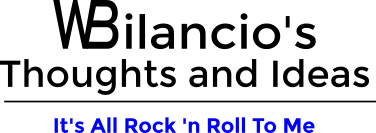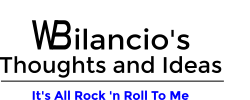While I was at the LISA conference in Washington, DC my cell phone died. I had already gone through 2 of the same model and both died a very sad death. So when I got back home from the conference I hit the Verizon store and picked up a Palm Treo 700w smart phone, the w stands for Windows based. I have been using it in combination with my PAA to keep track of my appointments and contacts and todo lists. Well I have gotten tired of taking the PAA around with me all the time so I had decided to just take the 700w around with me. The one down side to this idea was that I had to install Microsoft Outlook to sync and keep my
stuff backed up. I hate Outlook and just refused to install it. Then my buddy Brian wrote a great article about
Time Management for Sysadmins using Google Calendar to sync his calendar and keep things organized. He also added a few neat things to make working electronically work out right.
OggSync
First I had to find a program that would work with Windows Mobile 5 and sync to Google calendar. I found Oggsync and it works quite well except that the free version only syncs one
calendar. So I am thinking of paying 29.95 a year so I can sync all the calendar that I have made in Google Calendar. If you know of another Palm to Google Calendar sync program that will work with Windows Mobile 5 and is free and will sync multiple calendars then please let me know.
Remembering the Milk….
The second thing Brian mentions is a great little site called Remember the Milk (RTM). It’s a todo list site that you can integrate into your Google
Calendar. The neat thing about it is you can E-mail tasks to the todo list and it will add them to it. I love things like this, it makes life so easy. I haven’t had time to really play with this service yet so when I have tried it for a bit I will do a post on it.
Google Calendar
Now I am not a big fan of big corporations that have my data stored on there servers..thus why I have my own server that does Web hosting and Mail Delivery and other stuff where my personal info will be, but I decided to use Google Calendar because they do it so well. Sure there are some issues that I hope they will fix and or implement. I will list those in a later post. It didn’t take me long to set up the Calendar the way I wanted it and at the same time I set up Google Apps for my family again more on that in a later post. Once I got things set up on the Google end I was able to sync all my info from the Treo to Google in no time. I found out that it didn’t sync things that are tags by categories other then my name. I am hoping this will be resolved if I goto the pro version of OggSync.
I am going to work with this system for 6 months or the end of the summer, if I like it I will keep on going if not then I will go back to my PAA.
Listening to: Mountain Jam – The Allman Brothers Band